Your Cart is Empty
We gladly accept school purchase orders!
MakerBot Tough Filament allows you to create durable high-impact strength prototypes and fixtures that save time and money
As tough as ABS and as printable as PLA
Greater durability than PLA — which means it can flex more than PLA before it breaks
Suitable for printing jigs and fixtures with threaded and snap fits that can withstand repeated use
Warps less than ABS during printing, which makes for more reliable print results
Similar tensile, impact, and flexural strength to ABS
Use the control panel dial to select Filament > Load Filament.
Wait for the extruder to heat.
Cut the end of your filament to create a clean edge. You can use scissors or wire cutters to cut a clean edge on the end of your filament. You don't want to load anything with a bulged, twisted or sharp edge.
Grasp the top of the extruder assembly and push the filament into the extruder's loading tube until you can feel the motor pulling the filament in. If you're running into a problem during this process, unload the filament and repeat step 3. It may help to press the lever on the side of the extruder and gently feed filament towards the hot end at this point.
Wait until you see plastic emerging from the extruder nozzle before pressing the control panel dial to finish the filament load process.
Fit the filament guide tube securely into the extruder's loading tube.

Genuine Makerbot PLA filament is recommended for Makerbot 3D Printers such as the Makerbot Replicator 6th Generation series (Makerbot Replicator+, Replicator Mini+), the Makerbot Replicator 5th Generation series (MakerBot Mini, MakerBot Replicator, MakerBot Z18), the Makerbot Replicator 2. It is also compatible with other brand 3d printers that use 1.75mm PLA filament.
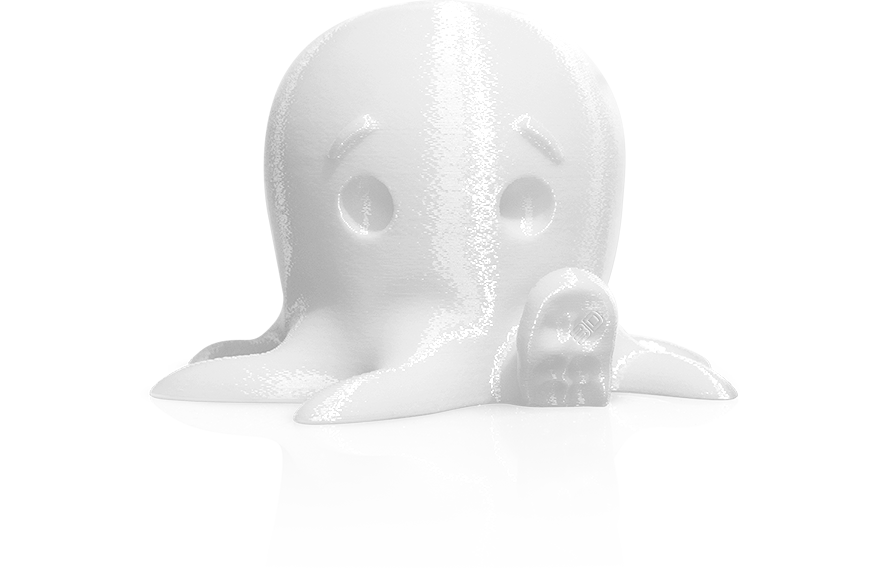
Tested extensively, the Makerbot PLA filament is manufactured to high tolerances with strong colours, and prints best between 210 - 220 Celsius.
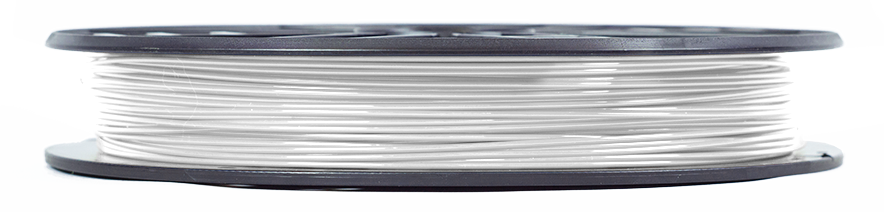
Tips from the 3D Printing Experts-
If you’re new to 3D printing, MakerBot PLA Filament is a good material to start with because it’s easy to use and performs well on most prints.
MakerBot PLA Filament adheres well to acrylic and to blue painter’s tape. Prints with a large bottom layer may have a tendency to curl.
To prevent curling, turn on the raft option in MakerBot Desktop.
Store MakerBot PLA Filament in a cool, dry place as it can absorb moisture from air and long-term exposure to humidity can compromise filament quality and performance.
Be sure your build plate is level, clean, and oil-free before printing.
| Temperatures | Glass Temp 60~65° C (140~149° F) |
| Melting Temp 150~160° C (302~320° F) |
|
| Nozzle Temp 215° C (419° F) |
|
| Spool Dimensions | |
| Spool Diameter | 25.0 cm |
| Spool Width | 4 cm |
| Spool Hub Hole | 5.08 cm |
| Filament Diameter | 1.75 mm |
| Shipping Weight | 1.36 kg |
| Net Weight | 0.9 kg |
|
Compatibility |
Replicator 2 and Earlier Models |
| Replicator Mini | |
|
Replicator
5th Generation Model |
|
|
Replicator Z18
|
Material Safety Data Sheet (MSDS) download here- PLA_MSDS.pdf
Filament Compatibility Chart Download here- Filament_Compatability_Chart.pdf