Your Cart is Empty
We gladly accept school purchase orders!
Creality is at the forefront of 3D innovation by releasing the World’s First Hybrid Blue Laser & NIR Consumer 3D Scanner with metrology grade accuracy.
The CR-Scan Raptor integrates an innovative combination of Blue Laser and Near Infrared(NIR) structured light technology which is capable of scanning small objects at 5mm in size up to 2 meters.
This hybrid combination allows the CR-Scan Raptor with a diverse objects including dark and reflective objects without scanning sprays. Even scan in 24-bit full colour.
Ideal for metrology grade inspection, 3d rendering, reverse engineering, automotive, medical, tool making, fabrication, art and design, archiving and online 3d product display........and of course- 3D Printing! The applications are endless.
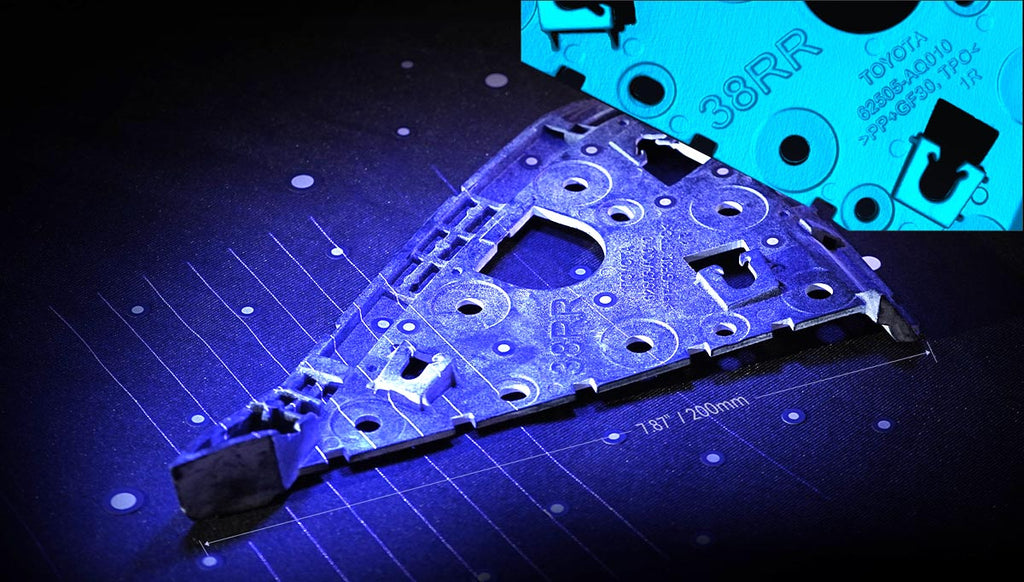
The CR-Scan Raptor combines blue laser and infrared light sources, enabling scanning of various-sized objects, meeting diverse industrial 3D scanning needs.
Achieve sharp detail and clean edge detail with metrology-grade precision, the accuracy is up to 0.02mm in laser scanning mode.
Scan large object in Infrared Mode. The CR-Scan Raptor can utilise texture and colour as reference for alignment without the need for dot markers.

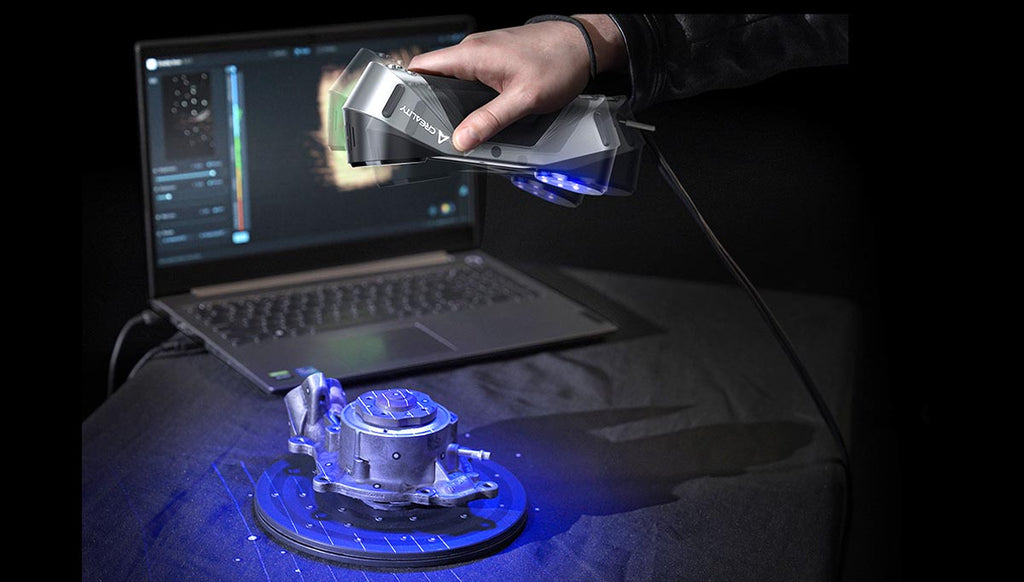
Scan cars, car parts, tires, and other black/metal objects for the desired model effect without scanning spray.
Capture full 24 bit colour which maps direclty onto the final mesh model which can be exported as in OBJ/STL/PLY format
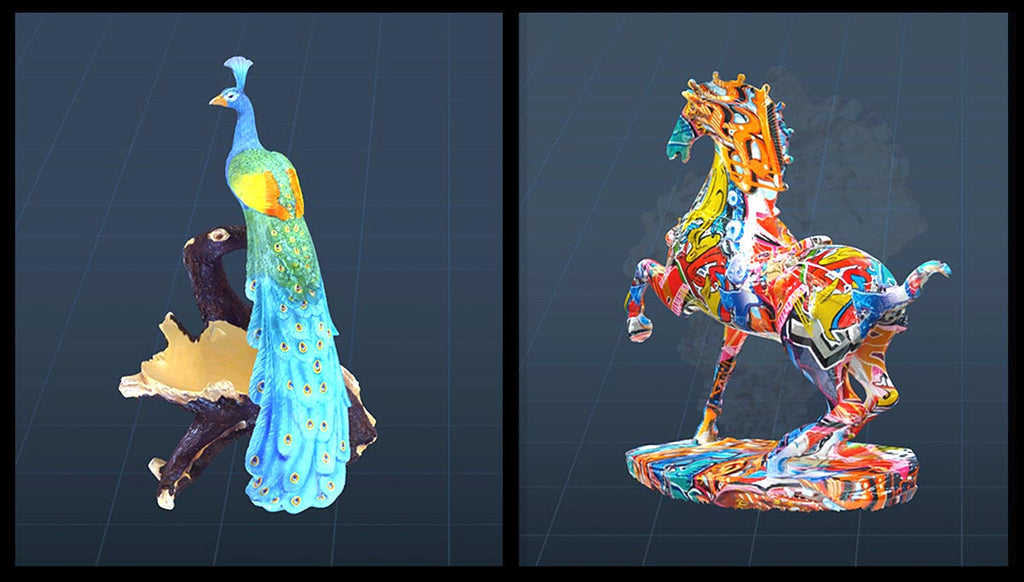

The included Creality Scan Software comes with unique body and face mapping algorithms to capture more detail. A full body scan can be completed within 2 minutes.
The CR-Scan Raptor construction allows near and far scanning with stability at high and low temperatures providing reliable measurement results in challenging environments.

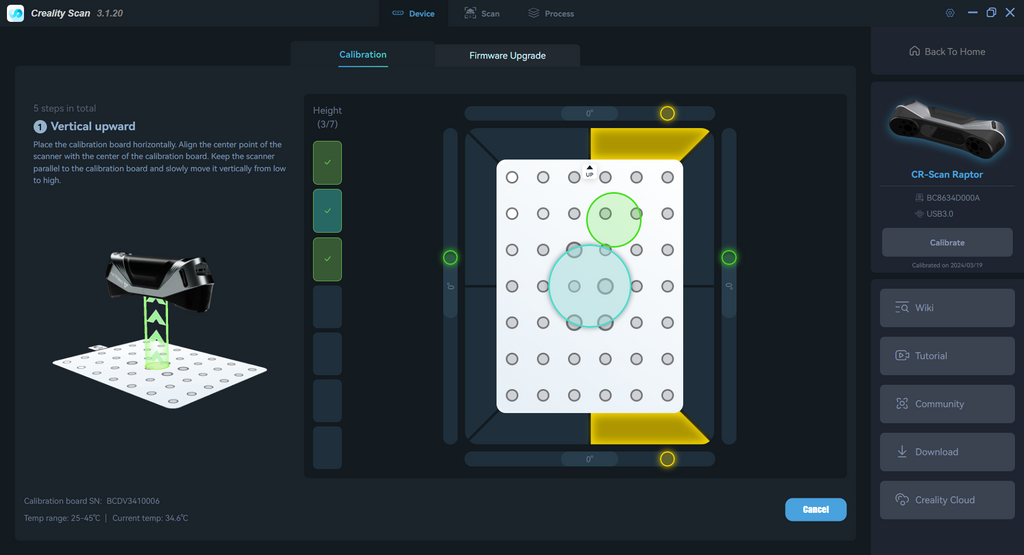
The powerful Creality Scan, intuitively leads you step-by-step through the calibration, scanning and mesh alignment process. Once a scan is complete, the software will allow you to generate an optimsed water tight mesh ready for your down stream application.
Creality Scan is the intuitive and powerful 3d scanning software that is available for both macOS and Windows
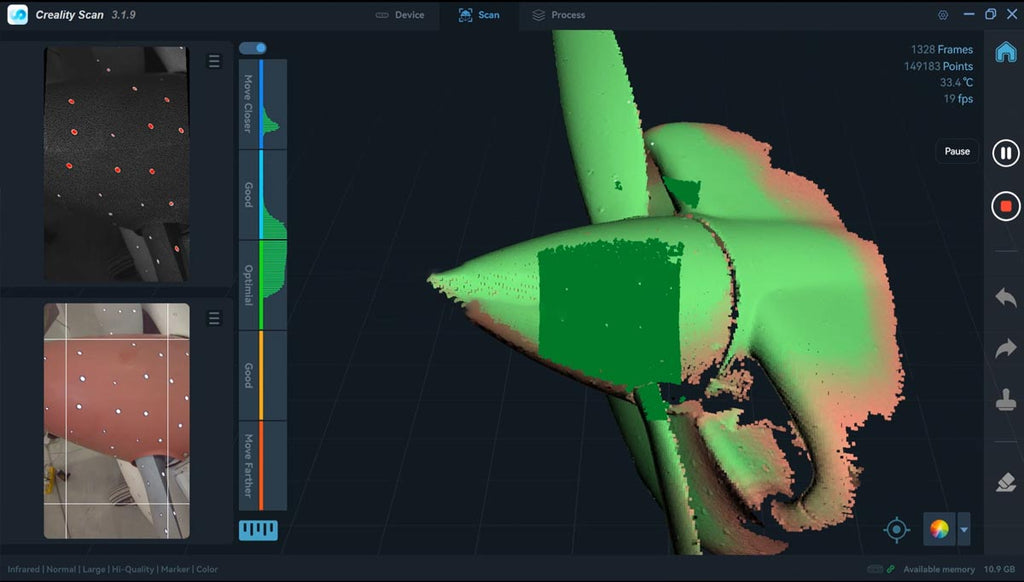
-DOWNLOAD CREALITY SCAN SOFTWARE HERE-
Recommended configuration: CPU i7-Gen8 and above, Nvidia graphics card, 16GB RAM or above.
Minimum configuration: CPU i5-Gen8 and above, 8GB RAM or above.
Recommended configuration: CPU Apple M1/M2/M3 series processor, 16G RAM or above. System version macOS 11.7.7 and above (Big Sur/Monterey/Ventura)
Minimum configuration: CPU i5-Gen8 and above, 8GB RAM or higher. System version macOS 10.15.7 and above (Catalina/Big Sur/Monterey/Ventura)