Your Cart is Empty
We gladly accept school purchase orders!
We gladly accept school purchase orders!
We gladly accept school purchase orders!
Sold Out $395.00 ex gst
Well it turns out that if you have the old style print head without quick release levers, your extruders will fill up with ABS dust over a year of printing. I didn't know to clean the extruder so it finally hopelessly clogged just before Christmas. Mark and the team rushed me a new mk9 print head and I installed it after removing the wiring loom tube and figuring out what the wires were: There are two stepper motors "A" and "B". the Black terminal blocks for the thermocouple, heater and the fan are paired with the "B" stepper motor on the right side. The A stepper motor on the left are paired with the wires terminated with Green Terminal blocks.
On my model, the thermocouple leads were blue, the heater leads were both red and the fan leads were red and black. Care must be taken to make sure that the left thermocouple is connected to the left thermocouple terminal block on the motherboard and the left heater is connected to the left heater terminal block on the motherboard, or the board may not sense the block has reached temperature and continue heating until the head is destroyed.
The fans activate when they reach the user definable fan temperature (in my case 70C). I successfully tested both extruders and fans, and did a test extrusion with both and have been printing happily ever since.
Thanks Mark and 3dprintersuperstore!
Well it turns out that if you have the old style print head without quick release levers, your extruders will fill up with ABS dust over a year of printing. I didn't know to clean the extruder so it finally hopelessly clogged just before Christmas. Mark and the team rushed me a new mk9 print head and I installed it after removing the wiring loom tube and figuring out what the wires were: There are two stepper motors "A" and "B". the Black terminal blocks for the thermocouple, heater and the fan are paired with the "B" stepper motor on the right side. The A stepper motor on the left are paired with the wires terminated with Green Terminal blocks.
On my model, the thermocouple leads were blue, the heater leads were both red and the fan leads were red and black. Care must be taken to make sure that the left thermocouple is connected to the left thermocouple terminal block on the motherboard and the left heater is connected to the left heater terminal block on the motherboard, or the board may not sense the block has reached temperature and continue heating until the head is destroyed.
The fans activate when they reach the user definable fan temperature (in my case 70C). I successfully tested both extruders and fans, and did a test extrusion with both and have been printing happily ever since.
Thanks Mark and 3dprintersuperstore!
The MK10 Extruder head is now optimised for both ABS and PLA. These are a great upgrade extruders for a Makerbot Replicator, Flashforge creator or your own custom 3d printer upgrade. It incorporates 1.75mm extruders, quality Nema stepper motors, polyoxymethylene injection molded and CNC machined aluminum parts as well as roller bearings for smooth axial motion. also a spring loaded feed mechanism and PTFE lining for added reliability.

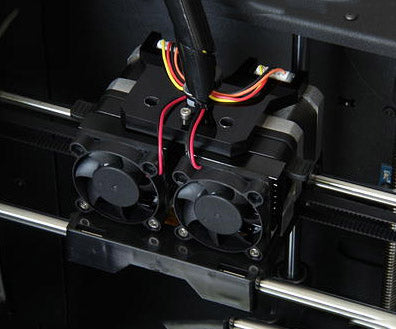



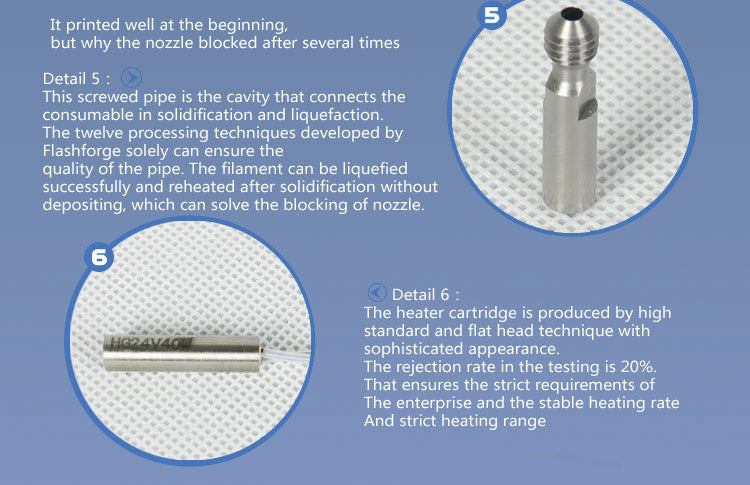

Well it turns out that if you have the old style print head without quick release levers, your extruders will fill up with ABS dust over a year of printing. I didn't know to clean the extruder so it finally hopelessly clogged just before Christmas. Mark and the team rushed me a new mk9 print head and I installed it after removing the wiring loom tube and figuring out what the wires were: There are two stepper motors "A" and "B". the Black terminal blocks for the thermocouple, heater and the fan are paired with the "B" stepper motor on the right side. The A stepper motor on the left are paired with the wires terminated with Green Terminal blocks.
On my model, the thermocouple leads were blue, the heater leads were both red and the fan leads were red and black. Care must be taken to make sure that the left thermocouple is connected to the left thermocouple terminal block on the motherboard and the left heater is connected to the left heater terminal block on the motherboard, or the board may not sense the block has reached temperature and continue heating until the head is destroyed.
The fans activate when they reach the user definable fan temperature (in my case 70C). I successfully tested both extruders and fans, and did a test extrusion with both and have been printing happily ever since.
Thanks Mark and 3dprintersuperstore!
Well it turns out that if you have the old style print head without quick release levers, your extruders will fill up with ABS dust over a year of printing. I didn't know to clean the extruder so it finally hopelessly clogged just before Christmas. Mark and the team rushed me a new mk9 print head and I installed it after removing the wiring loom tube and figuring out what the wires were: There are two stepper motors "A" and "B". the Black terminal blocks for the thermocouple, heater and the fan are paired with the "B" stepper motor on the right side. The A stepper motor on the left are paired with the wires terminated with Green Terminal blocks.
On my model, the thermocouple leads were blue, the heater leads were both red and the fan leads were red and black. Care must be taken to make sure that the left thermocouple is connected to the left thermocouple terminal block on the motherboard and the left heater is connected to the left heater terminal block on the motherboard, or the board may not sense the block has reached temperature and continue heating until the head is destroyed.
The fans activate when they reach the user definable fan temperature (in my case 70C). I successfully tested both extruders and fans, and did a test extrusion with both and have been printing happily ever since.
Thanks Mark and 3dprintersuperstore!

We won't spam you (we hate spam!) We only send cool relevant info and exclusive offers...
Love the product….and the customer service was absolutely awesome….see you again when I make another purchase through you…
I am so grateful to the staff at the store for helping me with the power supply that I needed for my printer. They were so helpful and sourced the original for me when I couldn't afford the one they had. Thanks mostly from my kids who now have an awesome, functional 3Dprinter.
The best printer (third) have ever had. Seamless prints with very user friendly soft ware. Would thoroughly recommend for anyone starting out in 3D printing. 👌
i love this filament
fast delivery of a quality product. exactly as described. great service and shipped quickly to WA